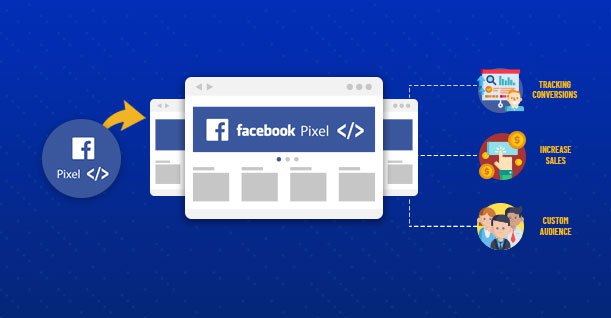Many people wonder about adding the Facebook pixel to multiple sites. When is it not a good idea? Should you do that? Can you do that?
The Facebook pixel allows advertisers to target their ads at highly specific groups of users.
Can you put the Facebook pixel on multiple websites?
The short answer is: yes!
Creating a new pixel for every website can sometimes be limiting because it doesn’t give you the same control over your Facebook advertising. You can have multiple Facebook Pixels but you often don’t need them.
With more traffic, the pixel can “read” more efficiently.
Facebook identifies the types of users who become Leads and “learns” who those people are before prioritising showing advertisements to those people first (within your set targeting).
When Do You Use the Facebook Pixel on More Than One Site?
When the user on both pages is the same, it is beneficial to place the Facebook Pixel on both.
Adding the pixel to different places can be particularly helpful for items like landing pages or LeadPages where you’re promoting an ebook that isn’t on your main website.
If you’re doing a webinar, you should often embed your Facebook Pixel on other pages or websites as well, allowing Facebook to monitor items like registrations, leads, and conversions. You may also re-target users who have already visited the website.
So, whether you’re doing a webinar and using Zoom, MS Teams,Webex, Demio, ClickMeeting, or Airmeet, you may take your Facebook Pixel and install it on the webinar platform and landing page, and then monitor the conversions.
In the Events Manager, you can also see where the pixel is mounted to ensure it is monitoring the correct traffic.
When Shouldn’t the Facebook Pixel Be Seen on Several Sites?
Place the Facebook pixel on different websites ONLY if the audience is the same.
For example, if you own a jewelry store and still provide business coaching, the target customers will be different and act accordingly. (With the exception of trendy corporate clients.). In that case, you can create a new Advertising Manager to run those ads in separate accounts with different pixels. Inside the Market Manager, you can set up several Ad Accounts and administer them independently.
For further Facebook ads enquiry, please feel free to email us