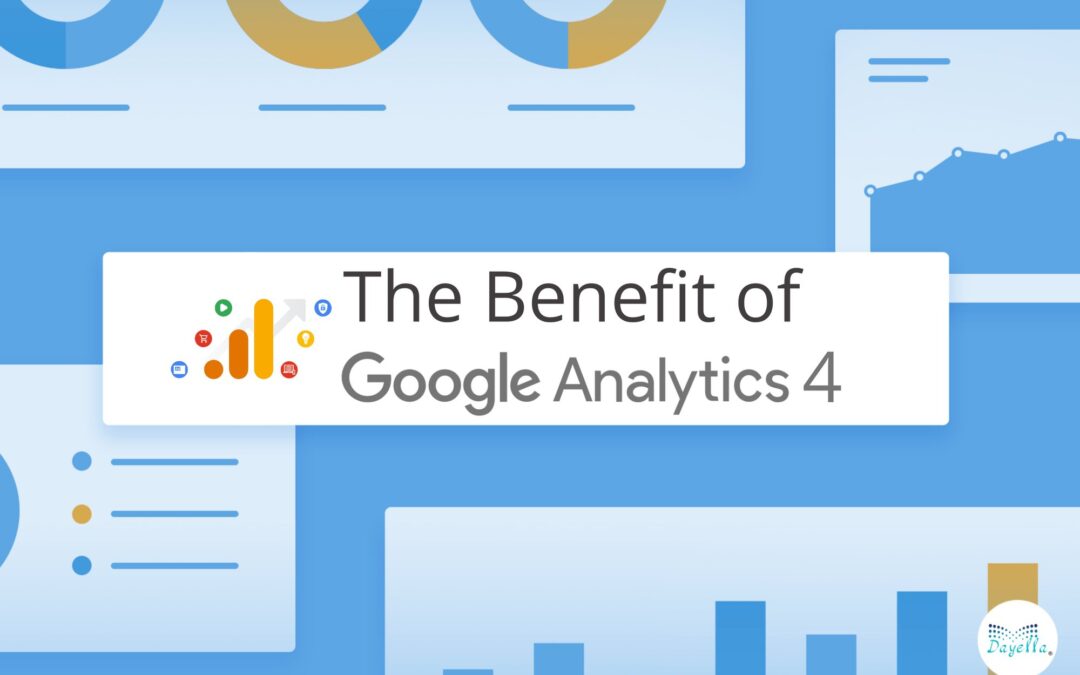People frequently make comparisons between Google Analytics 4 and its predecessor, Universal Analytics, when they discuss this version of Google Analytics. In what ways is GA4 superior? Why should I even bother to utilize it?
This blog piece is ideal for you if you are considering issues that are comparable to those discussed here. In it, I will go through the most important advantages of using Google Analytics 4 with you.
However, it is important to keep in mind that these advantages of Google Analytics 4 are mentioned in no particular order. This does not imply that position #1 is in any way superior to position #27.
#1. Explorations
Advanced Analysis was only accessible to paying GA360 users in Universal Analytics. However, GA4 includes this functionality as a standard component.
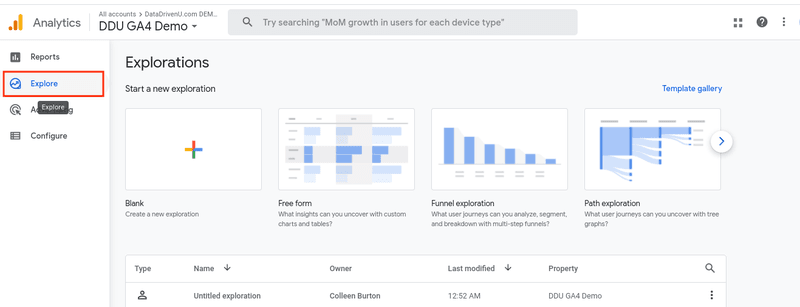
Explorations allow you to build powerful custom reports, explore your data (hence the name Explorations), and find the answers you seek.
There are numerous data visualization and analysis techniques, and if you are serious about your data, you will spend a significant amount of time here.
#2. Ad hoc funnels
I despised funnels in Google Analytics. You were required to configure them beforehand, and if you make a mistake, your data will be lost. You could not modify a funnel's parameters and apply them to historical data.
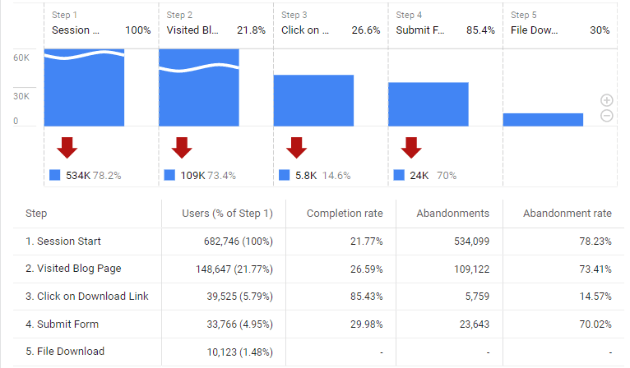
This was the most significant flaw of funnels in Universal Analytics. Other tools (such as Mixpanel) enabled us to create a variety of funnels and experiment with our existing data. In contrast, we were hostages in GA3's situation.
Thankfully, Google Analytics 4 rectified what we should have had a long time ago. You can construct funnels and apply them to previously collected data.
This restored the funnels' excellence. Moreover, if you like to understand more, please read this blog article.
#3 BigQuery integration
This is for advanced users. In Universal Analytics, only paying customers could export raw data from GA to BigQuery. But Google Analytics 4 allows everyone to do so (because this is a part of the free suite of features).
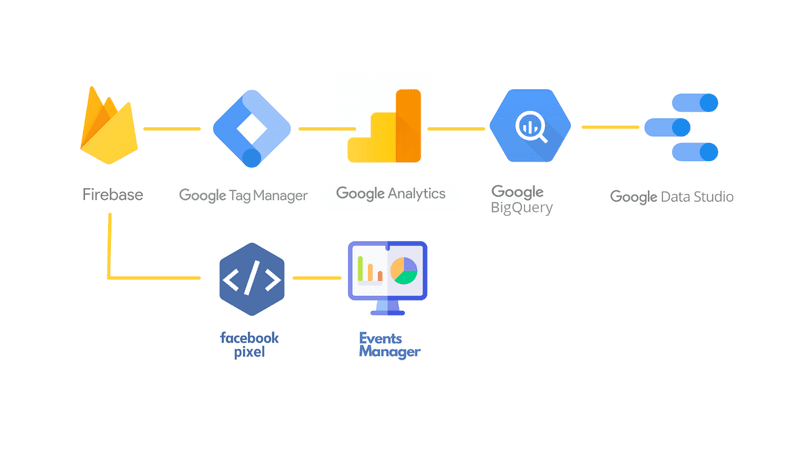
I must confess that BigQuery is not simple, and it is an entirely different beast from Google Analytics 4. But SQL experts will find this integration helpful. Explore the integration further.
#4. Audience triggers
Similar to Universal Analytics (GA3), Google Analytics 4 enables you to define audiences and then display advertisements to them (with Google Ads). Audience triggers are a good feature to GA4 in relation to this.
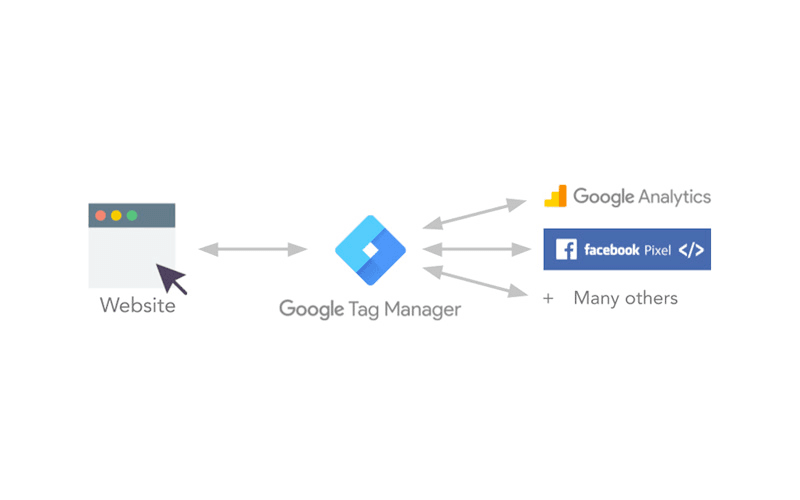
GA4 may be configured to automatically produce an event when a visitor enters an audience. Then, you may label this occurrence as a conversion.
This provides a vast array of options for creating more complicated event rules. For instance:
- If you are currently monitoring the select promotion event (which tracks banners in your e-commerce shop) and the purchase event (both of which are part of the e-commerce configuration), you may construct an audience where both events occur sequentially inside the same session.
- Alternately, you may create an event when a visitor remains on a page for 60 seconds and scrolls below 50 percent of the page's height. This may be your personal definition of "engaged user."
These are but a few instances. The only limitation here is your own creativity.
#5. Data-driven attribution
Here’s another function that was previously available only for paying subscribers of Universal Analytics.
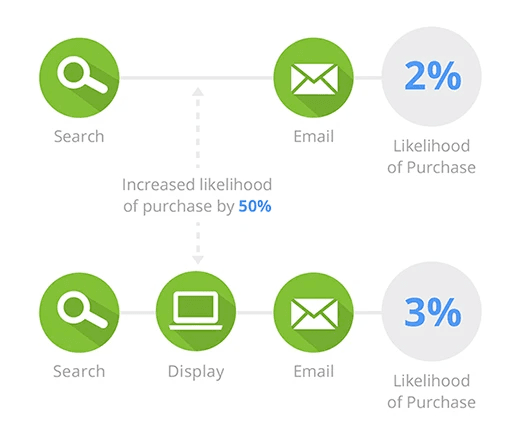
In a word, attribution is the process of attributing conversions to various advertising, clicks, and factors along a user's route to conversion. The attribution model determines which source of traffic receives credit for the conversion.
Which traffic source should receive credit for a conversion if a visitor arrives at your site through a paid ad, then returns via Google Search and converts? Paid ad? Natural search? Both?
The default attribution approach for Universal Analytics is the last non-direct click. It was applicable to all reports. There were a few stories where switching between models was possible, but that was all.
Data-driven is the default attribution approach for Google Analytics 4. This type of attribution allocates conversion credit based on data for each conversion occurrence. It differs from previous models in that it calculates the real contribution of each click interaction using data from your account.
In this instance, more advanced algorithms are employed to determine which traffic sources should receive a given amount of conversion credit. This indicates that the results of one GA4 property may likely differ from those of another.
Some traffic providers may receive more accurate credit for conversions and demonstrate their return on investment.
On the other side, this is yet another dark box that we must trust.
#6. DebugView
Google Analytics 4 enhanced debugging and troubleshooting features significantly. Thanks to DebugView, we can now view the parameters and values of incoming events.
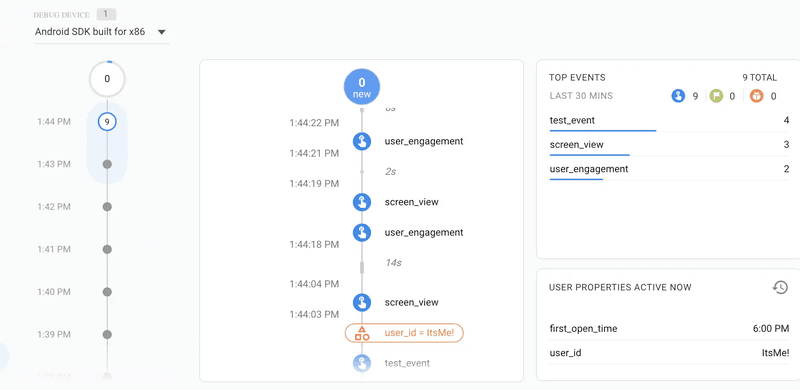
We can examine incoming data in typical reports in few seconds, as opposed to waiting hours.
Here you may learn more about DebugView.
However, keep in mind that even though you can see the data in the DebugView, it is still a good idea to sometimes examine other reports (standard or exploratory) to ensure that everything is functioning properly.
#7. Privacy settings
The environment of our business (including privacy standards) is changing, and Google Analytics 4 is attempting to adapt. For instance, IP anonymization is now performed by default in GA4 (and you cannot turn it off).
Regarding additional controls/features, the following are examples:
Google Signals (a function responsible for gathering extra information about users, such as demographic information) may be blocked for certain locations.
You can designate some events as non-personalized advertisements. These occurrences will not be considered for constructing retargeting audiences.
You may set data retention to 2 months (this applies to explorations)
You may simply erase a user's information (if he or she contacts you and requests it).
Data deletion is more precise and enables the deletion of a portion of data.
#8. Improved Measurement
Historically, Google Analytics could only track pageviews. If you lack the resources or time to implement additional events, GA4 can provide more out-of-the-box.
Enhanced measurement is a suite of features that enables the automatic tracking of additional events:
- Below 90% of the page's height may be scrolled
- External link clicks
- User interactions with an embedded YouTube video player
- Downloads of computer files
- Search features, etc.
#9. Predictive metrics
Here's another instance in which machine learning in Google Analytics 4 is crucial. Google Analytics 4 may be used to create audiences including:
- Potential 7-day buyers
- Probably 7-day churners
- Forecasted 28-day leading spenders
- Probably first-time 7-day consumers
- Potential 7-day churning customers
These audiences will be available for use in your Google AdWords campaigns.
However, remember that this requires the property to reach certain thresholds.
#10. Both application and website data are saved in the same property.
Google Analytics 4(GA4) was initially offered as Google Analytics App+Web. And, as you may have guessed, one of the primary selling points was that your website and mobile app data could be kept and analyzed in the same location.
Even after GA was renamed Google Analytics 4, the underlying concept remained the same.
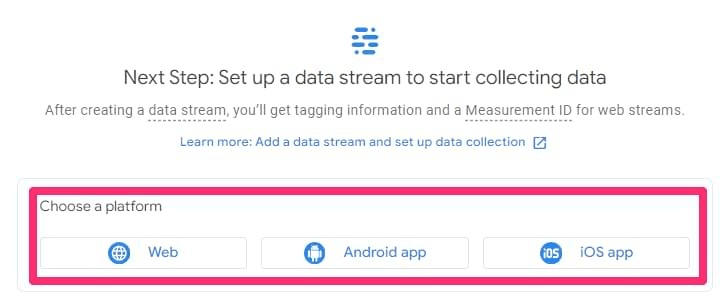
Bonus #11. Enhanced customizable interface
You may modify the left navigation and basic reports to suit your company’s needs better. This is feasible using the report customization and library features.
Certainly, there is definitely room for development, but this type of customisation has potential.
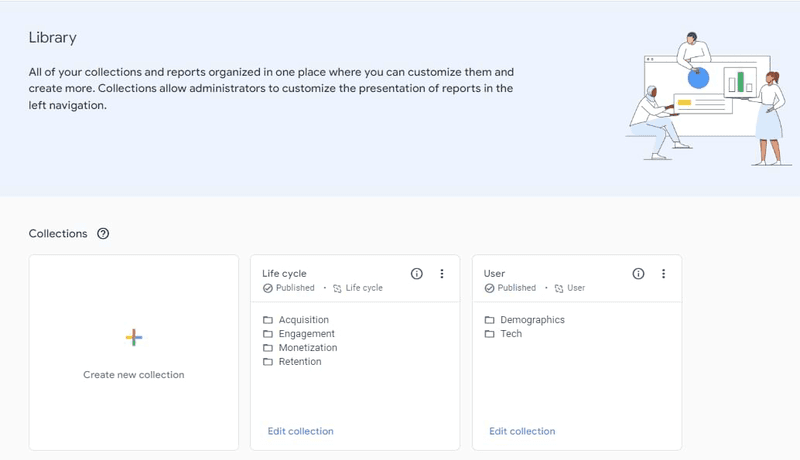
Conclusion: Advantages of Google Analytics 4
Remember that this list is not exhaustive. There are additional advantages, but these are the most obvious. Google Analytics 4 advantages to consider:
- Powerful explorations
- Enhanced Ad hoc funnels
- Integration of BigQuery
- Improved audience triggers
- Data-driven attribution
- Better DebugView for developers
- Updated privacy settings to meet government requirements
- Improved Measurement
- Predictive metrics
- Both application and website data are saved in the same property.
- Enhanced customizable interface
Google Analytic 4(GA4) is not without flaws. Some features are missing (and we do not know if they will ever be added), and some parts are not as intuitive as desired. However, it is still being developed intensively. Even more enhancements/benefits will be made available to assist your company in adapting to the future of our industry.
Please let me know in the comments if you believe I missed any significant advantages of Google Analytics 4.